SAP GUI:
Sap GUI is a front end tool which is used to access remote center server and runs on different operating systems like Windows, UNIX flavor, etc.,
Sap GUI is used to manage and access SAP applications like SAP ECC and SAP Business Intelligence systems.
The following are the supported available versions for different platforms



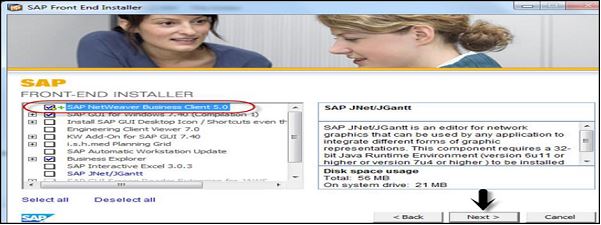
Sap GUI is a front end tool which is used to access remote center server and runs on different operating systems like Windows, UNIX flavor, etc.,
Sap GUI is used to manage and access SAP applications like SAP ECC and SAP Business Intelligence systems.
The following are the supported available versions for different platforms
- SAP GUI for Windows environment.
- SAP GUI for Java environment.
- SAP GUI for HTML/Internet Transaction Server(ITS).
How to download Sap GUI from SAP Market place:
The steps below navigates the SAP GUI from SAP Market place.
- Go to- service.sap.com to login to SAP Market Place.
- Login using SID SXXXXXXXX and password.
- Once you login, go to Products > Software Downloads

- Under Software downloads, go to Installation and upgrades. Follow the alphabetical order A-Z and select ‘G’ from list.

- Select the required platform from the list available, you can select SAP GUI from windows, SAP GUI for JAVA, and SAP GUI from Windows for s/4.
- Once you click there, you can see detailed information about all that is ther in latest version of SAP GUI.
- Go to downloads and select files to add to the download basket.

- you can get it from the download basket later on save the file to the local system and run the setup. you can select to choose from different components.
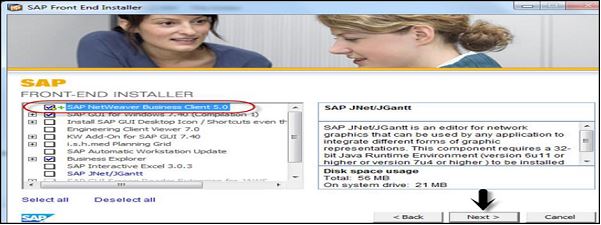
- Press next and finish the installation after completion the setup you will get a shortcut of SAP GUI on your desktop.
- double click on the icon(SAP logon) then you see the screen in that screen you have to select new tab and give the specific information and get connection to the particular system.